In order to illustrate how to use the Likelihood software, this narrative gives a step-by-step description for performing an unbinned likelihood analysis, i.e., no set of data files is provided; rather you are expected to obtain the specific event and spacecraft data that you are interested in – see the Extract LAT Data Tutorial.
However, if you go through the gtobssim tutorial first, you can essentially generate the same set of files for the likelihood analysis, providing you pick the same names for the gtobssim output. You can then follow along the likelihood tutorial exactly as written. |
|
Prerequisites
- event data file (sometimes referred to as
the FT1 file)
- spacecraft file (sometimes referred to as
the FT2 file)
See Extract LAT Data.
|
|
Steps |
|
|
- Make Subselections from the Event Data
|
|
Since there is computational overhead for each event associated with each diffuse component, it is useful to filter out any events that are not within the extraction region used for the analysis. |
1. Make Subselections from the Event Data.
For this tutorial, we will use data generated using gtobssim for a model comprising the Third EGRET
(3EG) catalog sources and Galactic diffuse and extragalactic
diffuse emission for a simulation time of one day. Since we have run gtobssim to create the event data, we have
opted to write events from each component into separate event data files:
glitch [40] [cillis]: ls -lrt *events_0000.fits
-rw-r--r-- 1 cillis lhea 138240 Feb 15 14:25 galactic_back_events_0000.fits
-rw-r--r-- 1 cillis lhea 161280 Feb 15 14:29 extragalactic_back_events_0000.fits
-rw-r--r-- 1 cillis lhea 34560 Feb 15 14:31 ptsrc_events_0000.fits |
We will consider data in the Virgo region within a 20 degree acceptance cone of the blazar 3C 279. Here we apply gtselect to
the point source data; the same selections need to be applied
to the files galactic_bck_events_0000.fits and extragalactic_bck_events_0000.fits:
glitch [43] [cillis]: gtselect
Input FT1 file [ptsrc_events_0000.fits] :
Output FT1 file [ptsrc_events_filtered.fits] :
RA for new search center (degrees) <0 - 360> [193.98] :
Dec for new search center (degrees) <-90 - 90> [-5.82] :
radius of new search region (degrees) <0 - 180> [20] :
start time (MET in s) [252374400] :
end time (MET in s) [254966400] :
lower energy limit (MeV) [30] :
upper energy limit (MeV) [200000] :
Event classes (-1=all, 0=Front, 1=Back) <-1 - 4> [-1] :
Done.
glitch [44] [cillis]: |
There are numerous hidden parameters that correspond to the
event data file columns that may also be selected upon. However, as is customary with FTOOLS' hidden parameters, the typical user need not worry about them.
gtselect writes descriptions of the data selections to a series of "Data Sub-Space" keywords in the EVENTS extension header. These keywords are
used by the exposure-related tools and by gtlike for calculating various quantities, such as the predicted number of detected events given the source model.
These keywords must be same for all of the filtered event files considered in a given analysis. gtlike will check to ensure that all off the DSS
keywords are the same in all of the event data files. For a
discussion of the DSS keywords see the Data SubSpace Keywords page
The gtvcut tool can be used to view the DSS keywords in a given extension, where the EVENTS extension is assumed by
default:
glitch [45] [cillis]: gtvcut
Input FITS file [ptsrc_events_filtered.fits] :
Extension name [EVENTS] :
DSTYP1: POS(RA,DEC)
DSUNI1: deg
DSVAL1: CIRCLE(193.98,-5.82,20)
DSTYP2: TIME
DSUNI2: s
DSVAL2: TABLE
DSREF2: :GTI
GTIs:
2.52374e+08 2.52461e+08
DSTYP3: ENERGY
DSUNI3: MeV
DSVAL3: 30:200000
glitch [46] [cillis]: |
2. Make Counts Maps from the Event Files.
Next, we create a counts map file to visualize the extraction
region we wish to fit. We create a file with the list of the three
events files and then use the gtbin tool to create
the count map:
glitch [47] [cillis]: ls -1 *filtered.fits > eventFiles
glitch [48] [cillis]: gtbin
This is gtbin version v2r0p3
Type of output file <CCUBE|CMAP|LC|PHA1|PHA2> [CMAP] :
Event data file name [@eventFiles] :
Output file name [Virgo_Map.fits] :
Spacecraft data file name [../FT2/FT2.fits] :
Size of the X axis in pixels [200] :
Size of the Y axis in pixels [200] :
Image scale (in degrees/pixel) [0.25] :
Coordinate system (CEL - celestial, GAL -galactic) <CEL|GAL> [CEL] :
First coordinate of image center in degrees (RA or galactic l) [193.98] :
Second coordinate of image center in degrees (DEC or galactic b) [-5.82] :
Rotation angle of image axis, in degrees [0] :
Projection method <AIT|ARC|CAR|GLS|MER|NCP|SIN|STG|TAN> [AIT] :
glitch [49] [cillis]: ds9 Virgo_Map.fits |
The last command launches the visualization tool ds9 and produces this display:
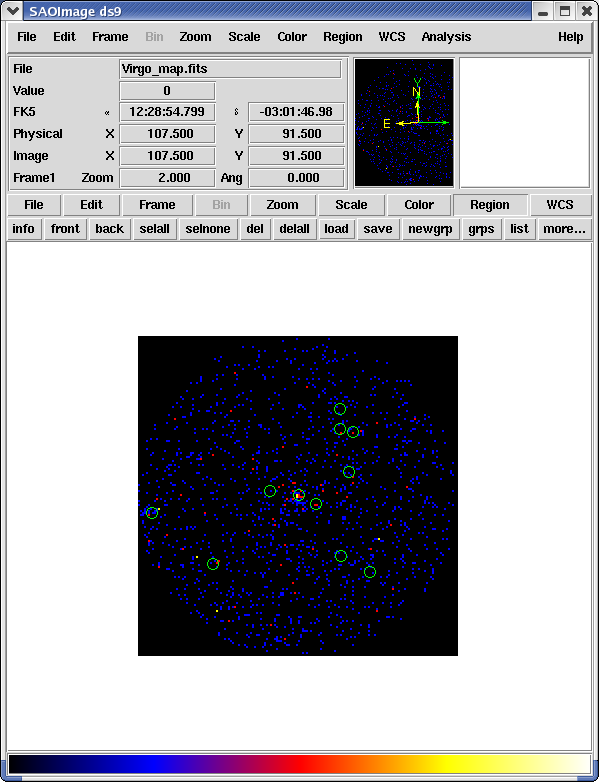
Virgo_map.fits
Here I have plotted as the green circles the locations of the 3EG point sources within 20 degrees of 3C 279.
3. Make an Exposure Map
We are now ready to create an exposure map. The type of exposure map used by Likelihood differs significantly from the usual notion of exposure maps, which are essentially integrals of effective area over time. The exposure calculation that Likelihood uses consists of an integral of the total response over the entire region-of-interest (ROI) data-space:
![\[ \epsilon(E, \hat{p}) = \int_{\rm ROI} dE^\prime d\hat{p}^\prime dt R(E^\prime, \hat{p}^\prime; E, \hat{p}, t), \]](equations_04162008/form_11.png)
where primed quantities indicate measured energies,  , and measured directions, , and measured directions,  . This exposure function can then be used to compute the expected numbers of events from a given source: . This exposure function can then be used to compute the expected numbers of events from a given source:
![\[ N_{\rm pred} = \int dE d\hat{p} S_i(E, \hat{p}) \epsilon(E, \hat{p}), \]](equations_04162008/form_14.png)
where  is the photon intensity from source i. Since the exposure calculation involves an integral over the ROI, separate exposure maps must be made for every distinct set of DSS cuts if, for example, one wants to subdivide an observation to look for secular flux variations from a particular source or sources. is the photon intensity from source i. Since the exposure calculation involves an integral over the ROI, separate exposure maps must be made for every distinct set of DSS cuts if, for example, one wants to subdivide an observation to look for secular flux variations from a particular source or sources.
There are two tools needed for generating exposure maps. The first is gtltcube.
This tool creates a HealPix table covering the full sky of the integrated livetime as a function of inclination with respect to the
LAT z-axis. It is otherwise identical to the gtexpcube application in the map_tools package, except that gtltcube applies the time-range and GTI cuts specified in the DSS keywords of the filtered event files.
glitch [50] [cillis]: gtltcube
Event data file [ptsrc_events_0000.fits] :
Spacecraft data file [../FT2/FT2.fits] :
Output file [expCube.fits] :
Step size in cos(theta) <0. - 1.> [0.025] :
Pixel size (degrees) [1] :
Working on file ../FT2/FT2.fits
.....................!
glitch [51] [cillis]: |
Since gtltcube produces a FITS file covering the entire sky map, the output of this tool can be used for generating exposure maps for regions-of-interest in other parts of the sky that have the same time interval selections. Although the gtexpmap application (see below) can generate exposure maps for Likelihood without a livetime file, using one affords a substantial time savings.
Creating the exposure map using the gtexpmap tool, we have:
glitch [52] [cillis]: gtexpmap
The exposure maps generated by this tool are meant
to be used for *unbinned* likelihood analysis only.
Do not use them for binned analyses.
Event data file [] : ptsrc_events_filtered.fits
Spacecraft data file [] : ../FT2/FT2.fits
Exposure hypercube file [] : expCube.fits
output file name [] : expMap.fits
Response functions [HANDOFF] :
Radius of the source region (in degrees) [30] :
Number of longitude points <2 - 1000> [120] :
Number of latitude points <2 - 1000> [120] :
Number of energies <2 - 100> [20] :
Computing the ExposureMap using expCube.fits
....................!
glitch [53] [cillis]: |
Note that we have chosen a 30 degree radius "source region", while the acceptance cone radius specified for gtselect was 20 degrees. This is necessary to ensure that photons from sources outside the ROI are accounted for owing to the size of the instrument point-spread function. Half-degree pixels are a nominal choice; smaller pixels should result in a more accurate evaluation of the diffuse source fluxes but will also make the exposure map calculation itself lengthier. The number of energies specifies the number of logarithmically spaced intervals bounded by the energy range given in the DSS keywords. Here is one image plane of the exposure map we just created:
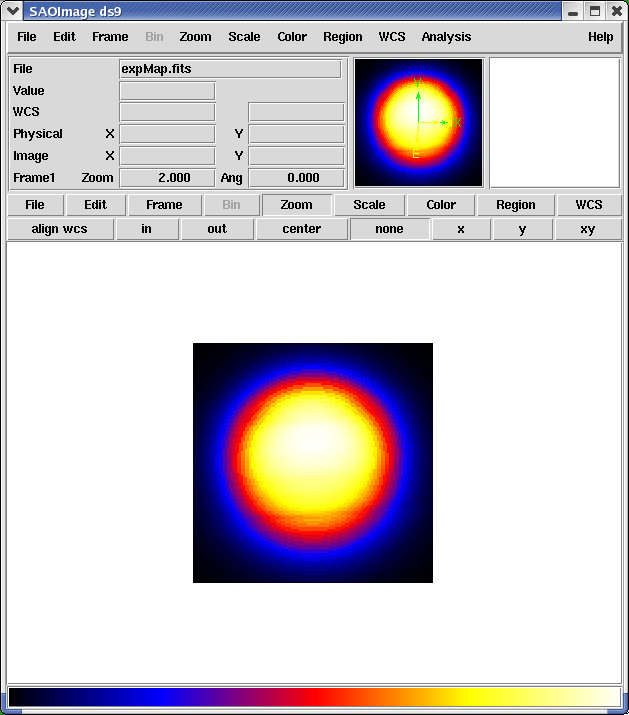
expMap.fits
4. Create a Source Model XML File.
The gtlike tool reads the source model from an XML file. Given the dearth of bright sources in the extraction region we have selected,
our source model file will be fairly simple, comprising only the
Galactic (using the one generated from gamma-ray intensities
calculated by the GALPROP software) and extragalactic diffuse emission, and point sources to represent the
blazars 3C 279 and 3C 273:
<?xml version="1.0" ?>
<source_library title="source library">
<source name="Extragalactic Diffuse" type="DiffuseSource">
<spectrum type="PowerLaw">
<parameter free="1" max="100.0" min="1e-05" name="Prefactor" scale="1e-07" value="1.6"/>
<parameter free="0" max="-1.0" min="-3.5" name="Index" scale="1.0" value="-2.1"/>
<parameter free="0" max="200.0" min="50.0" name="Scale" scale="1.0" value="100.0"/>
</spectrum>
<spatialModel type="ConstantValue">
<parameter free="0" max="10.0" min="0.0" name="Value" scale="1.0" value="1.0"/>
</spatialModel>
</source>
<source name="Galpro Diffuse" type="DiffuseSource">
<spectrum type="ConstantValue">
<parameter free="0" max="10.0" min="0.0" name="Value" scale="1.0" value="1.0"/>
</spectrum>
<spatialModel file="$(EXTFILESSYS)/galdiffuse/GP_gamma.fits" type="MapCubeFunction">
<parameter free="0" max="1000.0" min="0.001" name="Normalization" scale="1.0" value="1.0"/>
</spatialModel>
</source>
<source name="3C 273" type="PointSource">
<spectrum type="PowerLaw">
<parameter free="1" max="1000.0" min="0.001" name="Prefactor" scale="1e-09" value="10"/>
<parameter free="1" max="-1.0" min="-5.0" name="Index" scale="1.0" value="-2.1"/>
<parameter free="0" max="2000.0" min="30.0" name="Scale" scale="1.0" value="100.0"/>
</spectrum>
<spatialModel type="SkyDirFunction">
<parameter free="0" max="360" min="-360" name="RA" scale="1.0" value="187.25"/>
<parameter free="0" max="90" min="-90" name="DEC" scale="1.0" value="2.17"/>
</spatialModel>
</source>
<source name="3C 279" type="PointSource">
<spectrum type="PowerLaw">
<parameter free="1" max="1000.0" min="0.001" name="Prefactor" scale="1e-09" value="10"/>
<parameter free="1" max="-1.0" min="-5.0" name="Index" scale="1.0" value="-2"/>
<parameter free="0" max="2000.0" min="30.0" name="Scale" scale="1.0" value="100.0"/>
</spectrum>
<spatialModel type="SkyDirFunction">
<parameter free="0" max="360" min="-360" name="RA" scale="1.0" value="193.98"/>
<parameter free="0" max="90" min="-90" name="DEC" scale="1.0" value="-5.82"/>
</spatialModel>
</source>
</source_library> |
- Two types of sources can be defined, PointSource and DiffuseSource.
- Each type comprises a spectrum and a spatialModel component.
- Model parameters are described by a set of attributes. The actual value of a given parameter that is used in the calculation is the value attribute multiplied by the scale attribute. The value attribute is what the optimizers see. Using the scale attribute is necessary to ensure that the parameters describing the objective function, -log(likelihood) for this application, all have values lying roughly within an order-of-magnitude of each other.
- Each parameter has a range of valid values that can be specified.
- The free attribute determines whether the parameter will be allowed to be fixed or free in the fitting process. Free flag attributes are currently disabled for spatial model parameters since fitting for these parameters has not been implemented (primarily due to the enormous overhead associated with computing the energy-dependent response functions for each source component).
- The units for the spectral models are
 for point sources and for point sources and 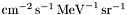 for diffuse sources. for diffuse sources.
- Several spectral functions are available:
- ConstantValue (see example XML Model Definition) A constant-valued function, independent of energy.
![\[ \frac{dN}{dE} = N_0 \]](equations_04162008/form_44.png)
where
- Value =

- Four spatial models are available:
- SkyDirFunction describes a direction on the sky and is used only for point sources.
- ConstantValue provides a constant value regardless of what argument value it takes. In the current context, ConstantValue is used to model the isotropic diffuse emission. As a function, however, ConstantValue is fairly general and can even be used in a spectral model; as it is when the spatial model is a MapCubeFunction.
- SpatialMap uses a FITS image file as a template for determining the distribution of photons on the sky. The EGRET diffuse model is given in the FITS file gas.cel, which describes the interstellar emission.
- MapCubeFunction used for diffuse sources that are modeled by a 3 dimensional FITS map (two sky coordinates and energy), thereby allowing arbitrary spectral variation as a function of sky position.
5. Compute the Diffuse Source Responses.
If these quantities are not precomputed using the gtdiffrsp tool, then gtlike will compute them at runtime.
However, if multiple fits and/or sessions with the gtlike tool are anticipated, it is probably wise to precompute these quantities.
The source model XML file must contain all of the diffuse sources
to be fit. The gtdiffrsp tool will add columns to
the event data file for each diffuse source:
glitch [66] [cillis]: gtdiffrsp
Event data file [] : @eventFiles
Spacecraft data file [] : ../FT2/FT2.fits
Source model file [] : src_model.xml
Response functions to use [HANDOFF] :
adding source Extragalactic Diffuse
adding source GalProp Diffuse
Working on...
extragalactic_back_events_filtered.fits.....................!
galactic_back_events_filtered.fits.....................!
ptsrc_events_filtered.fits......................!
glitch [67] [cillis]: |
Since 3C 273 and 3C 279 are point sources, diffuse responses are not calculated for these components.
6. Run gtlike.
We are now ready to run the gtlike application:
glitch [94] [cillis]: gtlike refit=yes
Statistic to use <BINNED|UNBINNED> [UNBINNED] :
Spacecraft file [../FT2/FT2.fits] :
Event file [@eventFiles] :
Unbinned exposure map [expMap.fits] :
Exposure hypercube file [expCube.fits] :
Source model file [src_model.xml] :
Response functions to use [HANDOFF] :
Optimizer <DRMNFB|NEWMINUIT|MINUIT|DRMNGB|LBFGS> [MINUIT] :
|
Most of the entries prompted for are fairly obvious. In addition to the various XML and FITS files, the user is prompted for a choice of IRFs, the type of statistic to use, the optimizer, and some output file names.
gtobssim has the same option of generating events for these IRFs and the choice used for gtlike must be the same as that chosen for gtobssim.
The statistics available are:
- UNBINNED This is a standard unbinned analysis, described in this tutorial. If this option is chosen then parameters for the spacecraft file, event file, and exposure file must be given.
- BINNED This is a binned analysis, which is still in development. In this case, the Counts map file and Exposure hypercube file must be given. The spacecraft file, event file and exposure file are ignored in this case.
There are five optimizers from which to choose: DRMNGB, DRMNFB, NEWMINUIT, MINUIT and LBFGS. Generally speaking, the faster way to find
the parameters estimation is to use DRMNGB (or DRMNFB) approach to find initial values and then use MINUIT (or NEWMINUIT) to find more accurate results.
If "Source model output file" is set to the same name as given to "Source model file" ("Virgo_model.xml" in this case), then that file will be overwritten with the latest fit. This is convenient as it allows the user to edit that file while the application is waiting at the "Refit? [y]" prompt so that parameters can be adjusted and set free or fixed. This would be similar to the use of the "newpar", "freeze", and "thaw" commands of XSPEC.
The "flux-style output file name" specifies the
destination of XML definitions of sources that can be used with gtobssim (or Gleam) to simulate an observation of the fitted source model.
The application proceeds by reading in the spacecraft and event data, and if necessary, computing event responses for each diffuse source.
Here is the output from our fit:
**********
** 1 **SET PRINT 0.000
**********
**********
** 2 **SET NOWARN
**********
PARAMETER DEFINITIONS:
NO. NAME VALUE STEP SIZE LIMITS
1 'Prefactor ' 10.000 1.0000 0.10000E-02 1000.0
2 'Index ' -2.1000 1.0000 -5.0000 -1.0000
3 'Prefactor ' 10.000 1.0000 0.10000E-02 1000.0
4 'Index ' -2.0000 1.0000 -5.0000 -1.0000
5 'Prefactor ' 1.6000 1.0000 0.10000E-04 100.00
**********
** 3 **SET ERR 0.5000
**********
**********
** 4 **SET GRAD 1.000
**********
**********
** 5 **MIGRAD 200.0 187.7
**********
MIGRAD MINIMIZATION HAS CONVERGED.
MIGRAD WILL VERIFY CONVERGENCE AND ERROR MATRIX.
FCN= 9365.969 FROM MIGRAD STATUS=CONVERGED 74 CALLS 75 TOTAL
EDM= 0.49E-01 STRATEGY= 1 ERR MATRIX NOT POS-DEF
EXT PARAMETER APPROXIMATE STEP FIRST
NO. NAME VALUE ERROR SIZE DERIVATIVE
1 Prefactor 5.9542 25.140 0.10063E-01 1.4074
2 Index -2.6775 3.1606 0.26481 0.34380
3 Prefactor 10.082 6.9859 0.10063E-01 -1.9500
4 Index -2.2166 0.40695 0.12031 0.93418
5 Prefactor 1.6766 0.20339 0.17127E-01 1.7086
ERR DEF= 0.500
**********
** 6 **HESSE
**********
FCN= 9365.969 FROM HESSE STATUS=OK 33 CALLS 108 TOTAL
EDM= 0.15E-01 STRATEGY= 1 ERROR MATRIX ACCURATE
EXT PARAMETER INTERNAL INTERNAL
NO. NAME VALUE ERROR STEP SIZE VALUE
1 Prefactor 5.9542 1.9595 0.19860E-03 -1.4163
2 Index -2.6775 0.29097 0.11153E-01 0.16198
3 Prefactor 10.082 2.4143 0.79500E-03 -1.3697
4 Index -2.2166 0.14630 0.52846E-03 0.40250
5 Prefactor 1.6766 0.10817 0.75720E-04 -1.3111
ERR DEF= 0.500
Final values:
Prefactor = 5.95423
Index = -2.67746
Prefactor = 10.0816
Index = -2.21656
Prefactor = 1.67657
Minuit fit quality: 3 estimated distance: 0.0151909
Minuit parameter uncertainties:
1 1.95967
2 0.292031
3 2.41451
4 0.146457
5 0.108174
Computing TS values for each source (4 total)
....!
3C 273:
Prefactor: 5.95423 +/- 1.95967
Index: -2.67746 +/- 0.292031
Scale: 100
Npred: 30.1573
ROI distance: 10.4265
TS value: 27.6889
3C 279:
Prefactor: 10.0816 +/- 2.41451
Index: -2.21656 +/- 0.146457
Scale: 100
Npred: 65.5913
ROI distance: 0
TS value: 106.804
Extragalactic Diffuse:
Prefactor: 1.67657 +/- 0.108174
Index: -2.1
Scale: 100
Npred: 462.92
GalProp Diffuse:
Value: 1
Npred: 294.741
WARNING: Fit may be bad in range [9176.18, 14251.4] (MeV)
Total number of observed counts: 864
Total number of model events: 853.41
-log(Likelihood): 9365.968509
Refit? [y] |
At this point we can choose to edit the source model file, setting various spectral parameters free or fixed,
and in the latter case, also setting them to some nominal value.
For our refit, we fix the extragalactic diffuse component prefactors to their nominal values as follows:
<source name="Extragalactic Diffuse" type="DiffuseSource">
<spectrum type="PowerLaw">
<parameter free="0" max="100.0" min="1e-05" name="Prefactor" scale="1e-07" value="1.6"/>
<parameter free="0" max="-1.0" min="-3.5" name="Index" scale="1.0" value="-2.1"/>
<parameter free="0" max="200.0" min="50.0" name="Scale" scale="1.0" value="100.0"/>
</spectrum>
<spatialModel type="ConstantValue">
<parameter free="0" max="10.0" min="0.0" name="Value" scale="1.0" value="1.0"/>
</spatialModel>
</source>
<source name="Galpro Diffuse" type="DiffuseSource">
<spectrum type="ConstantValue">
<parameter free="0" max="10.0" min="0.0" name="Value" scale="1.0" value="1.0"/>
</spectrum>
<spatialModel file="$(EXTFILESSYS)/galdiffuse/GP_gamma.fits" type="MapCubeFunction">
<parameter free="0" max="1000.0" min="0.001" name="Normalization" scale="1.0" value="1.0"/>
</spatialModel>
</source>
|
We hit "return" to instruct the application to fit again. Here is the output:
**********
**********
** 1 **SET PRINT 0.000
**********
**********
** 2 **SET NOWARN
**********
PARAMETER DEFINITIONS:
NO. NAME VALUE STEP SIZE LIMITS
1 'Prefactor ' 10.000 1.0000 0.10000E-02 1000.0
2 'Index ' -2.1000 1.0000 -5.0000 -1.0000
3 'Prefactor ' 10.000 1.0000 0.10000E-02 1000.0
4 'Index ' -2.0000 1.0000 -5.0000 -1.0000
**********
** 3 **SET ERR 0.5000
**********
**********
** 4 **SET GRAD 1.000
**********
**********
** 5 **MIGRAD 200.0 187.7
**********
MIGRAD MINIMIZATION HAS CONVERGED.
MIGRAD WILL VERIFY CONVERGENCE AND ERROR MATRIX.
MIGRAD MINIMIZATION HAS CONVERGED.
MIGRAD WILL VERIFY CONVERGENCE AND ERROR MATRIX.
FCN= 9365.962 FROM MIGRAD STATUS=CONVERGED 109 CALLS 110 TOTAL
EDM= 0.84E-05 STRATEGY= 1 ERROR MATRIX ACCURATE
EXT PARAMETER STEP FIRST
NO. NAME VALUE ERROR SIZE DERIVATIVE
1 Prefactor 5.9173 1.9150 0.19991E-03 -0.80194E-01
2 Index -2.6853 0.29277 0.11447E-01 -0.21582E-01
3 Prefactor 10.307 2.3627 0.79607E-03 0.37878E-01
4 Index -2.2315 0.14487 0.53265E-03 0.16953E-01
ERR DEF= 0.500
**********
** 6 **HESSE
**********
FCN= 9365.962 FROM HESSE STATUS=OK 23 CALLS 133 TOTAL
EDM= 0.85E-05 STRATEGY= 1 ERROR MATRIX ACCURATE
EXT PARAMETER INTERNAL INTERNAL
NO. NAME VALUE ERROR STEP SIZE VALUE
1 Prefactor 5.9173 1.8924 0.39982E-04 -1.4168
2 Index -2.6853 0.28938 0.45789E-03 -6.1252
3 Prefactor 10.307 2.3557 0.15921E-03 -1.3674
4 Index -2.2315 0.14445 0.10653E-03 -5.8888
ERR DEF= 0.500
Final values:
Prefactor = 5.917301433
Index = -2.685263371
Prefactor = 10.30702346
Index = -2.231545527
Minuit fit quality: 3 estimated distance: 8.463995621e-06
Minuit parameter uncertainties:
1 1.892619146
2 0.2904273627
3 2.355889834
4 0.1445955612
Computing TS values for each source (4 total)
....!
3C 273:
Prefactor: 5.917301433 +/- 1.892619146
Index: -2.685263371 +/- 0.2904273627
Scale: 100
Npred: 29.88982165
ROI distance: 10.42650865
TS value: 28.92086189
3C 279:
Prefactor: 10.30702346 +/- 2.355889834
Index: -2.231545527 +/- 0.1445955612
Scale: 100
Npred: 66.34363994
ROI distance: 0
TS value: 112.6129873
Extragalactic Diffuse:
Prefactor: 1.6
Index: -2.1
Scale: 100
Npred: 441.7781134
GalProp Diffuse:
Value: 1
Npred: 294.7410871
WARNING: Fit may be bad in range [174.543, 271.081] (MeV)
WARNING: Fit may be bad in range [9176.18, 14251.4] (MeV)
Total number of observed counts: 864
Total number of model events: 832.7526621
-log(Likelihood): 9365.961535
Refit? [y]
n
Elapsed CPU time: 52.31
|
7. Make Test-Statistic Maps.
Ultimately, one would like to find sources near the detection limit of the instrument. The procedure used in the analysis of EGRET data was to model the strongest, most obvious sources (with some theoretical prejudice as to the true source positions, e.g., assuming that most variable high Galactic latitude sources are blazars which can be localized by radio, optical, or X-ray observations), and then create "Test-statistic maps" to search for unmodeled point sources. These TS maps are created by moving a putative point source through a grid of locations on the sky and maximizing -log(likelihood) at each grid point, with the other, stronger, and presumably well-identified sources included in each fit. New, fainter sources are then identified at local maxima of the TS map.
Let's comment out 3C 273 from the source model XML file and see if we can find evidence for it in the data.
glitch [103] [cillis]: gttsmap
Event data file [eventFiles] :
Spacecraft data file [../FT2/FT2.fits] :
Exposure map file [expMap.fits] :
Exposure hypercube file [expCube.fits] :
Source model file [src_model.xml] :
TS map file name [TsMap.fits] :
Response functions to use [HANDOFF] :
Optimizer <LBFGS|MINUIT|DRMNGB> [MINUIT] :
Fit tolerance [1e-05] :
x coordinate minimum <-360 - 360> [180] :
x coordinate maximum <-360 - 360> [200] :
Number of x coordinate points <2 - 200> [40] :
y coordinate minimum <-90 - 90> [-10] :
y coordinte maximum <-90 - 90> [10] :
Number of y coordinate points <2 - 200> [40] :
Coordinate system <CEL|GAL> [CEL] :
.....................! |
Here is the resulting TS map:
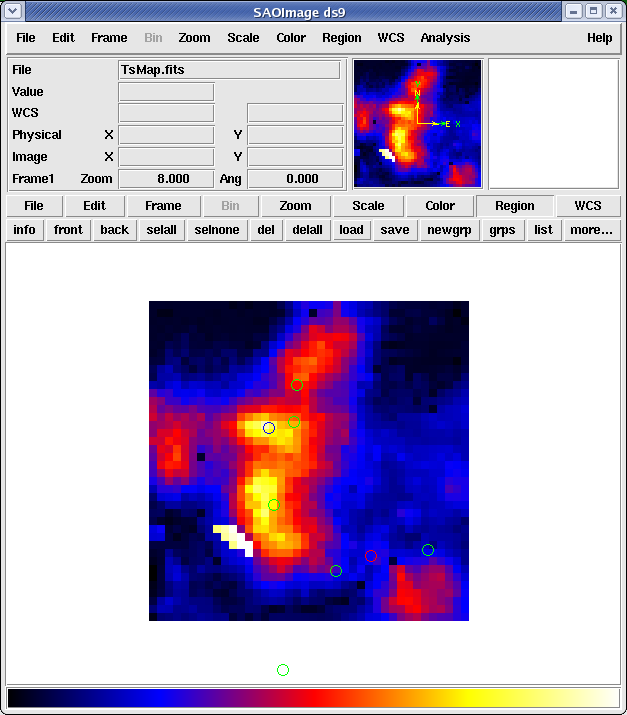
TsMap.fits
The various circles indicate the locations of the 3EG sources, all of which were included in the simulation. The red circle is 3C 279, the only source that was included in the TS map model; and the blue circle is at the location of 3C 273. Several other TS enhancements appear in the map and seem to be associated with other 3EG sources (green circles) that were not included in the the TS map model.
<<<<<<< likelihoodTutorial.htm
| Last updated by: Jim Chiang 06/09/2009 |
|
=======
>>>>>>> 1.12
|