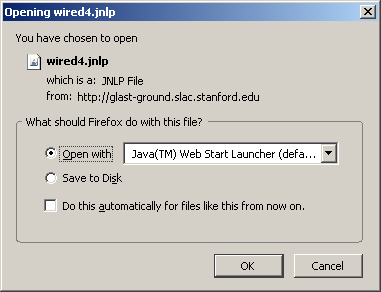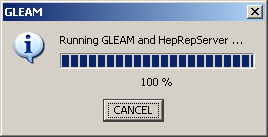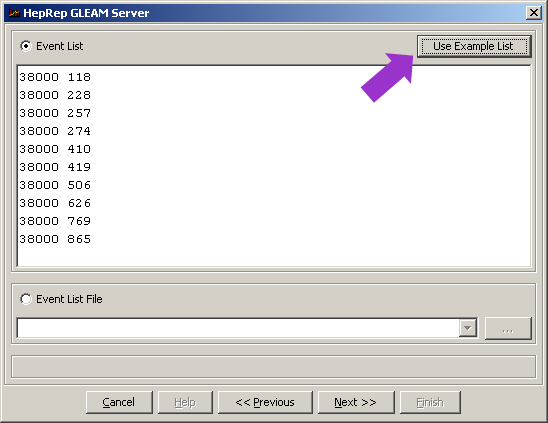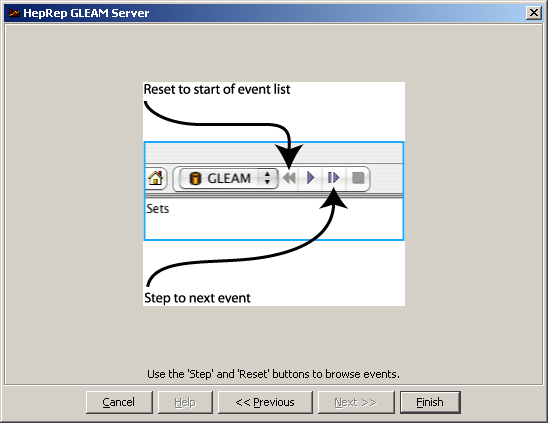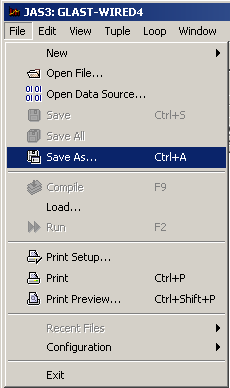Help: WIRED and the Data Processing Tool
Launch:
Also see:
|
This tutorial/Help page details how to launch and use the WIRED Event Display from the Data Processing tool.
Note: WIRED can also be launched from the Data Catalog.
Prerequisite
In order to run WIRED, the Java runtime environment(JRE) must be preinstalled on your machine. If it is not installed, you can download it from: www.java.com. (If EVO works, WIRED should work.)
Procedure
- After launching the LAT Data Processing tool, select the run that you are interested in and make sure that a run "Complete" message is displayed in the Status column.
- Click on the Id - Start MET link for that run.
The Details for Run page will be displayed.
- In the Type column, scroll down to: MERIT and click on the Wired link in the Links column.
The following GUI will be displayed.
- Click OK.
The GLAST-WIRED4 event server and the HepRep GLEAM Server GUI (shown below) will be displayed:
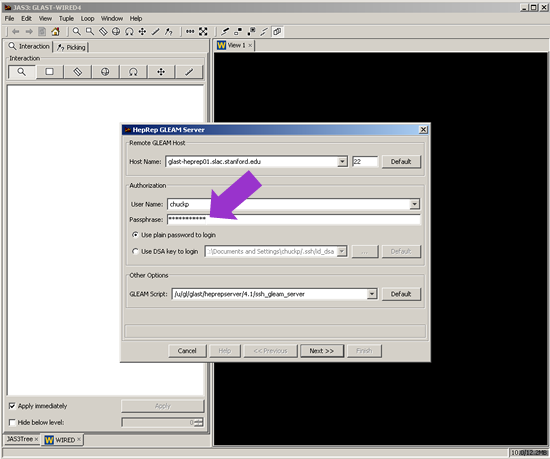
- Enter your password (i.e., Passphrase), and then click the Next button.
A popup progress bar will be displayed:
- When GLEAM completes, the following HepRep GLEAM Server GUI will be displayed:
- Highlight and delete any prior run numbers and click on: Use Example List
The following message showing the "Reset" and "Go 1" buttons will be displayed.
- Click on the Next button.
- Click on the Finish button.
Note: The
"Run/Go" button is used to run through all of the events, and is not useful for Event Display.
- Click on the
 "Go 1" button to "Step to the next event".
"Go 1" button to "Step to the next event".
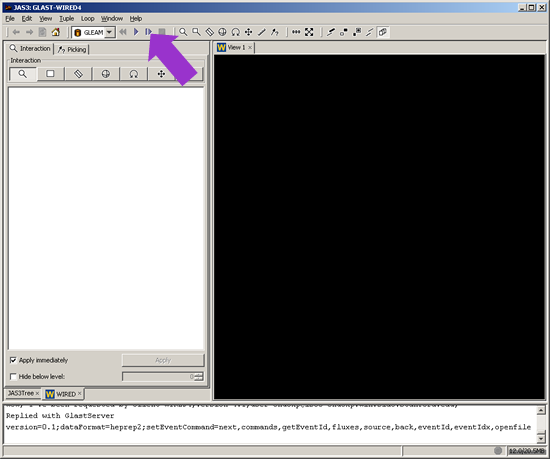
- Click on the
 "Go 1" button to "Step to the next event". (See examples.)
"Go 1" button to "Step to the next event". (See examples.)
Also see: Examples: Interacting with WIRED
- To save an event you are viewing:
- From the GLAST-WIRED4 File menu, select "Save As ".
- To explore WIRED functionality, launch the LAT Data Catalog tool and refer to the WIRED User Manual v.4.0.
The Export... GUI will be displayed:
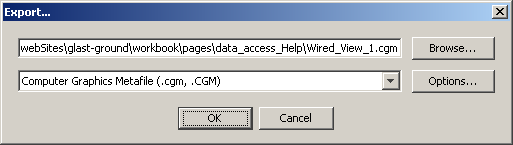
Tip: The WIRED User Manual's Table of Contents has hyperlinks to each section.
| Last updated by: Chuck Patterson 07/17/2008 |