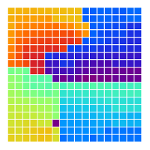Launching Calicoes¶
After the installation with the installer, Pyrame (and therefore Calicoes) will be started as a service. You can use the usual commands to start it, stop it or restart it:
systemctl start pyrame
systemctl stop pyrame
systemctl restart pyrame
Pyrame’s log will be appended to /var/log/pyrame.log and the current session will be at /tmp/autolauncher.log.
If you have installed Calicoes manually, you can launch and kill Pyrame with:
autolauncher.py -n
kill_pyrame.sh
In this case the log will be only at /tmp/autolauncher.log.