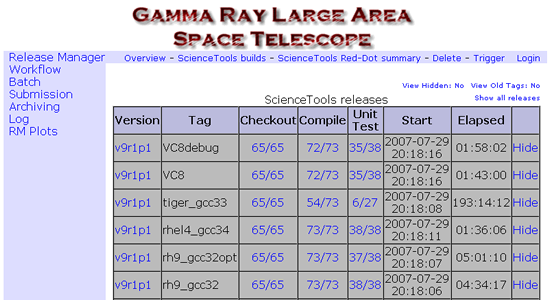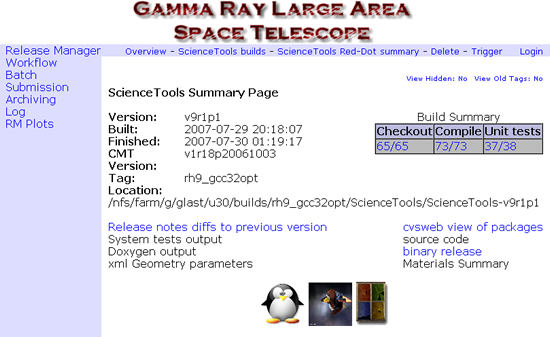Interim ScienceTools Install Procedure
The GLAST Installer is currently undergoing some "growing pains". Until further notice, the recommended way to install ScienceTool binaries for Unix builds is to use the Release Manager binary release links.
| Notice: The GLAST code has not been released to the public and is for use by members of the LAT Collaboration only! |
Note: These binary releases only exist for Unix builds (rh9_gcc32 and rhel4_gcc34); they don't exist for Windows builds. Clicking on the binary release launches a DC2 style installer that includes gtpython.
- Go to the Release Manager.
- Click on Science Tools to view the ScienceTools checkout packages.
A page similar to the following will be displayed:
- Click on the Version number for the Tag (i.e., operating system/debug or optimized) you are interested in (e.g., v9r1p1 rh9_gcc32opt).
A page similar to the following will be displayed:
- Click on binary release to download.
| Owned by: |
| Last updated by: Chuck Patterson 05/22/2008 |