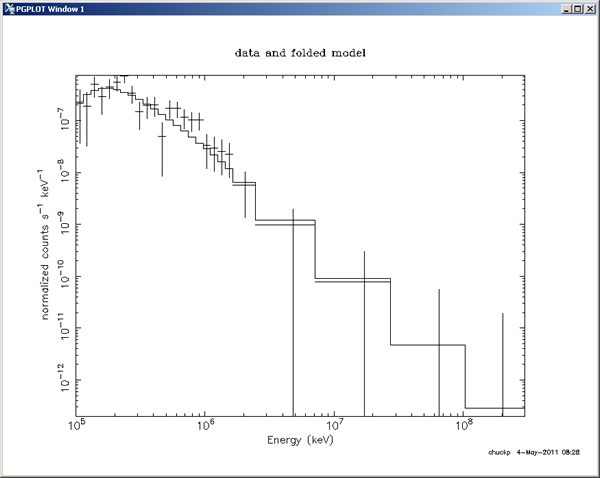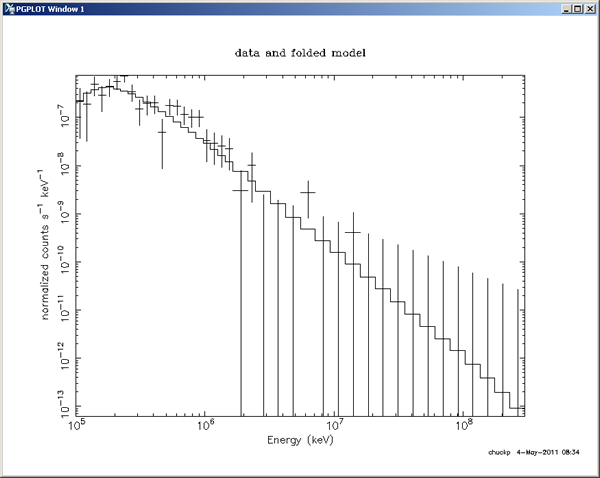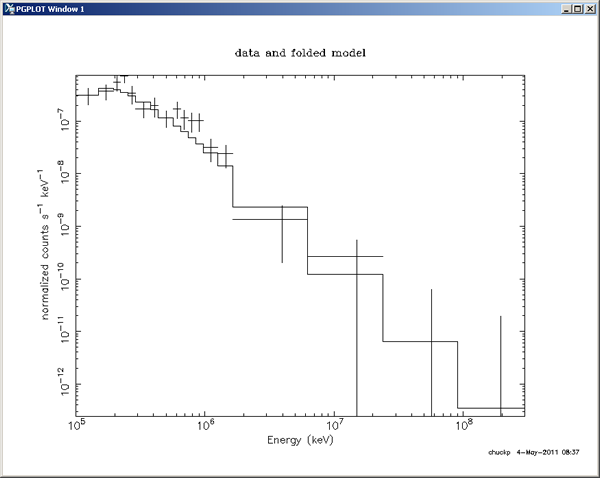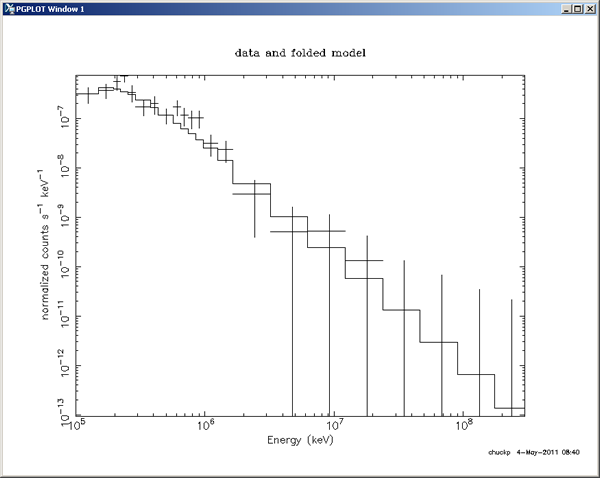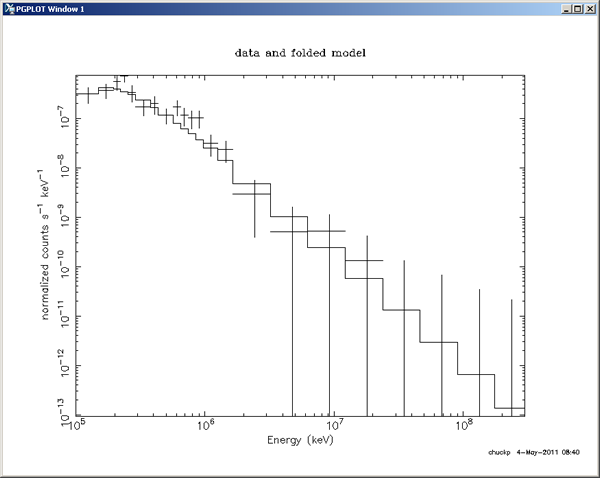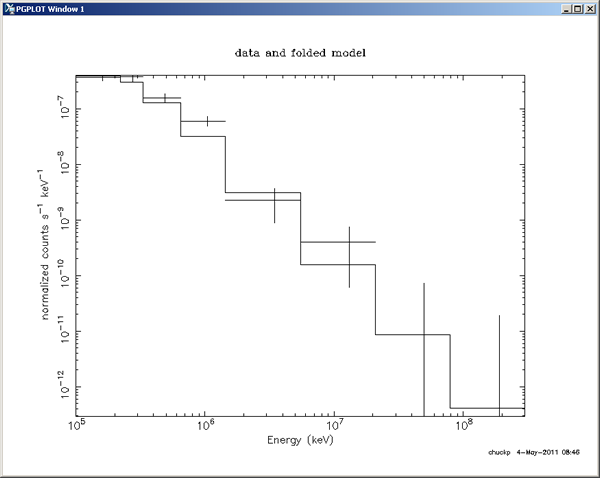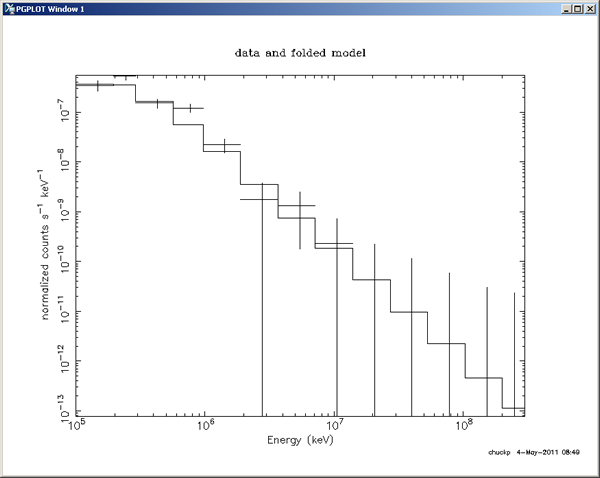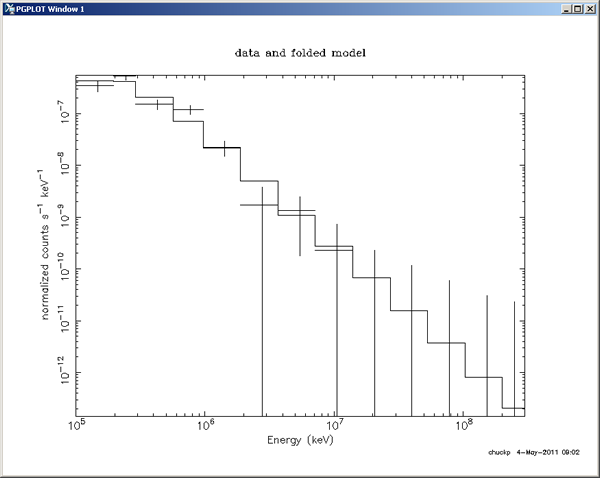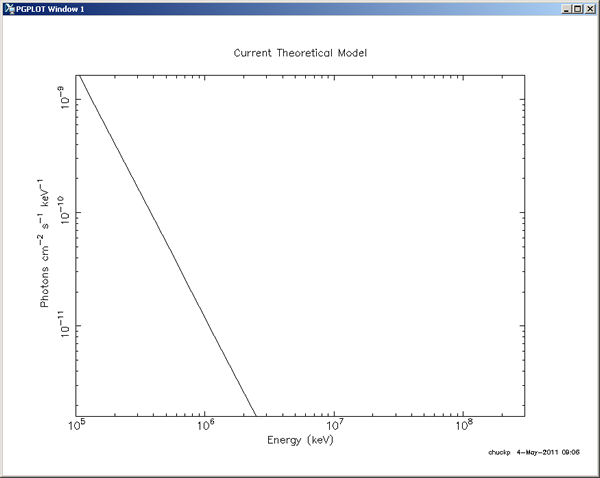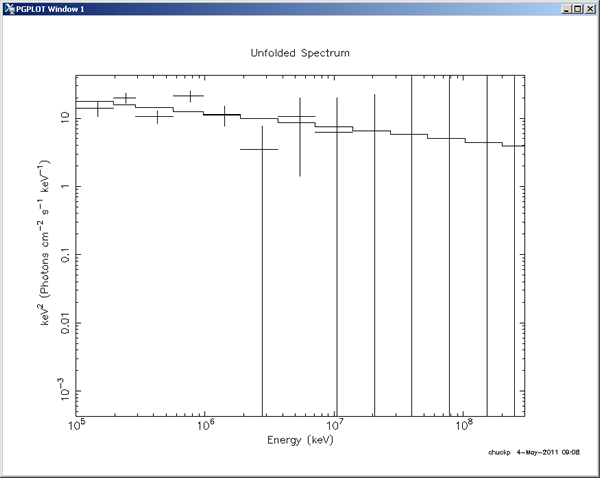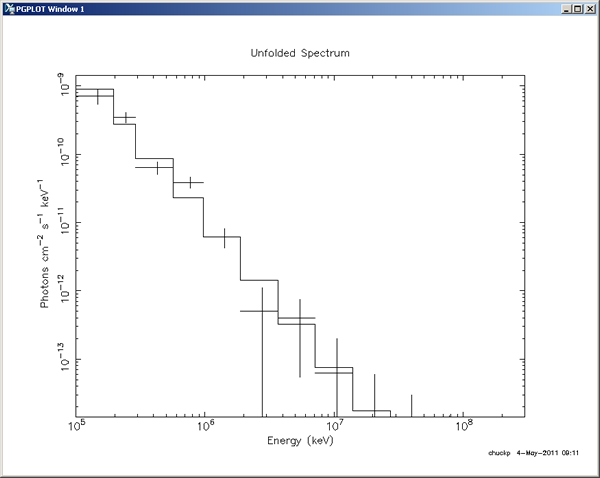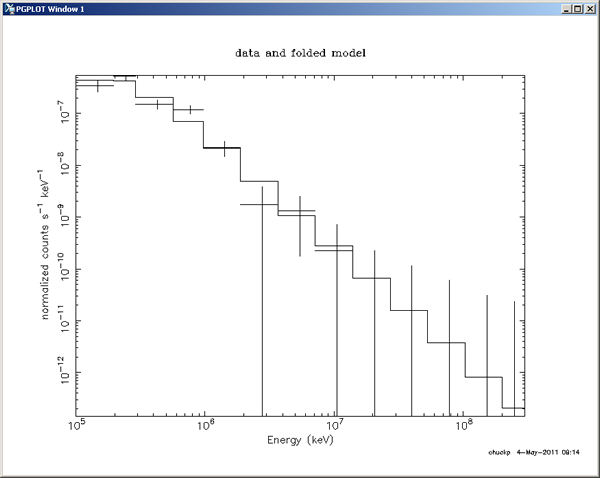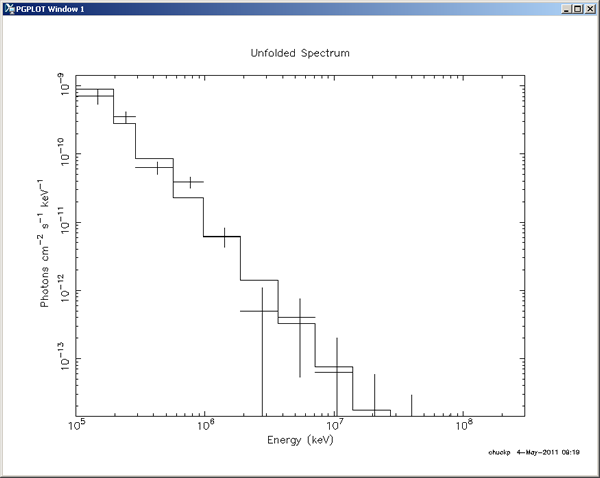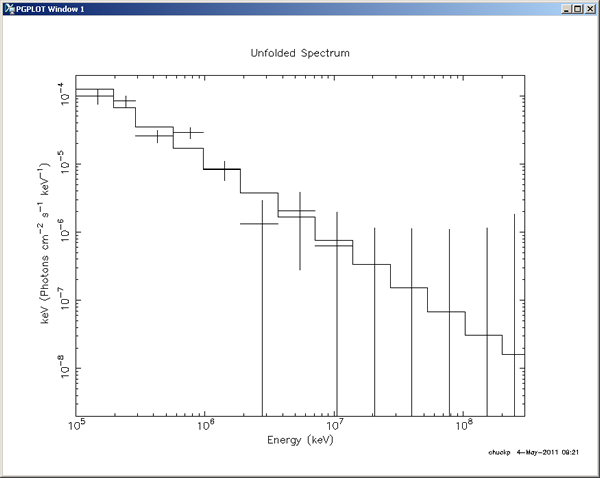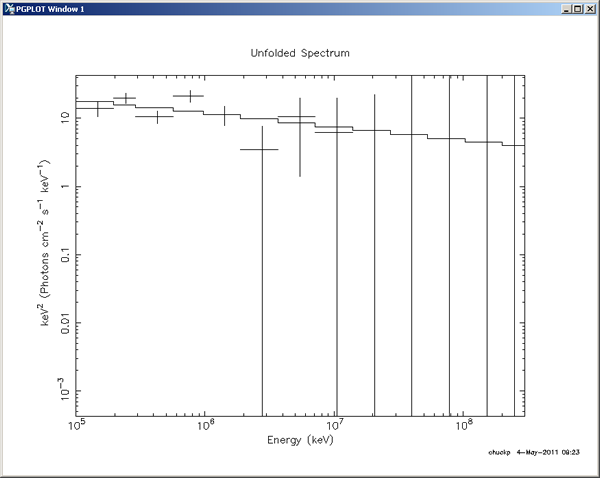Run XSPEC: Part 2
This is a continuation of Run XSPEC: Part 1, and it is assumed that you are still in the same session in which you ran Part 1.
Note: When performing spectral fitting with XSPEC, issues to consider are:
- The number of photons in the spectrum.
- The number of counts per bin
(and therefore the number of bins).
- The energy range that should be fit.
Procedure
Note: It is recommended that you use the search function of the XSPEC User's Guide for a more detailed explanation of the following examples.
- To rebin the plot, enter:
XSPEC12>setplot rebin 1 10
XSPEC12>plot |
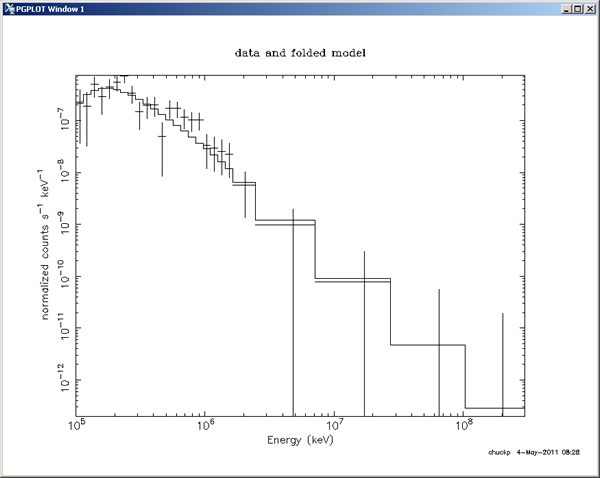
Tip: To see setplot options enter: setplot?
to see plot options, enter; plot?
- Enter:
XSPEC12>setplot rebin 1 2
XSPEC12>plot |
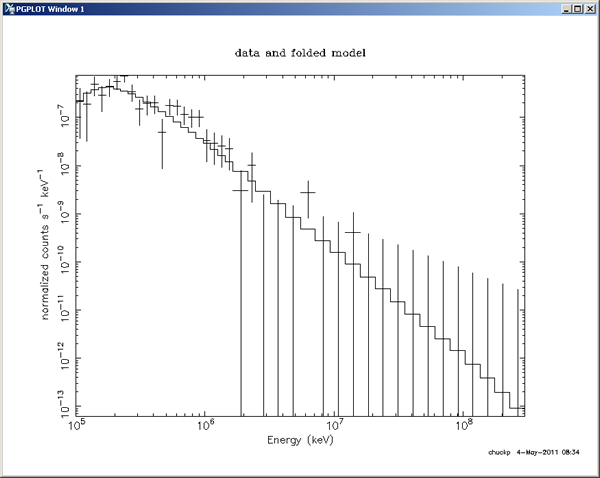
- Enter:
XSPEC12>setplot rebin 2 10
XSPEC12>plot |
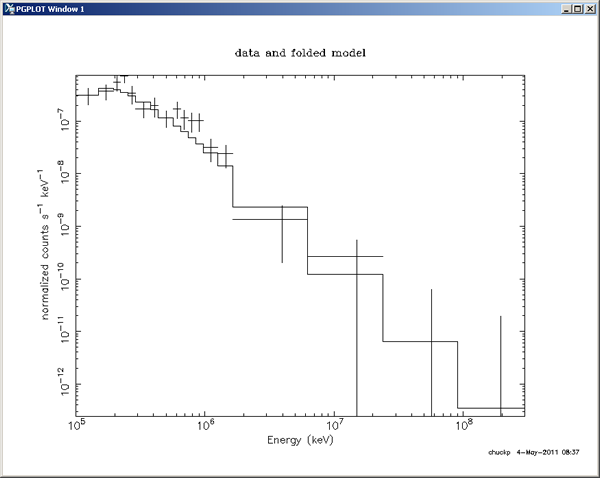
- Enter:
XSPEC12>setplot rebin 2 5
XSPEC12>plot |
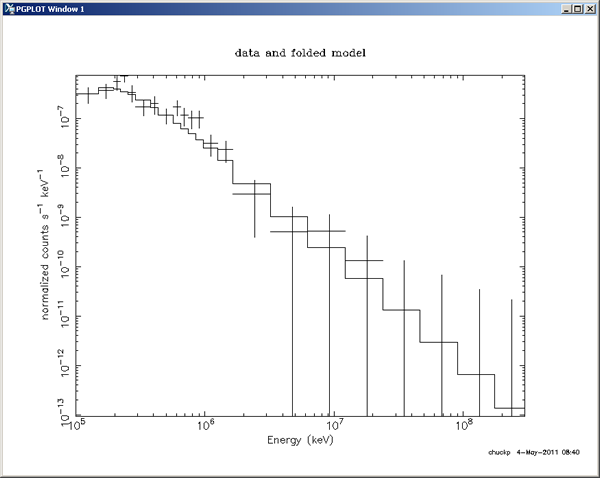
- Enter:
XSPEC12>setplot rebin 5 5
XSPEC12>plot |
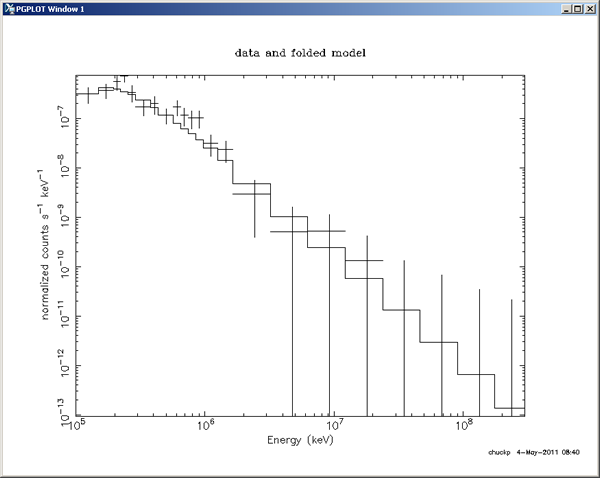
- Enter:
XSPEC12>setplot rebin 5 10
XSPEC12>plot |
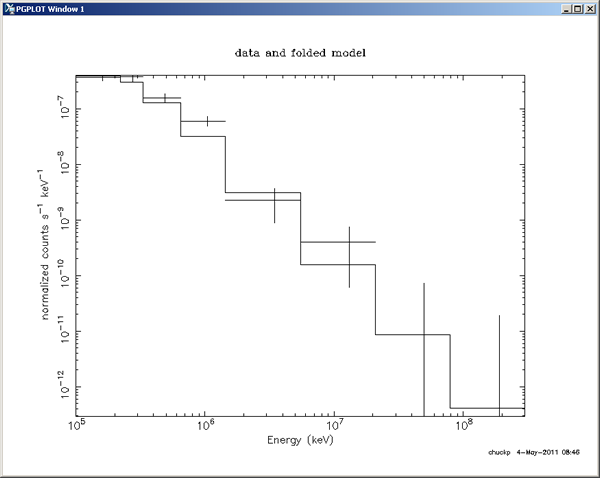
- Enter:
XSPEC12>setplot rebin 5 5
XSPEC12>plot |
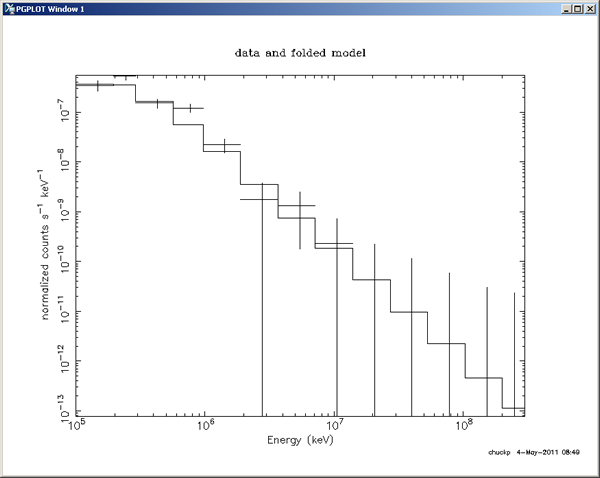
- To perform a fit, enter:
See Example: Fit 2.
- Since we have a small number of counts, we will use the C-statistic, enter:
See Example of cstat result. For more information, refer to the XSPEC User's Guide.
- Enter:
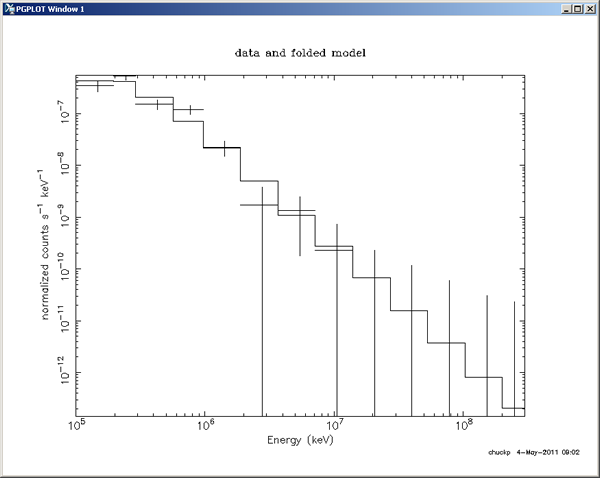
- To view the Theoretical Model, enter:
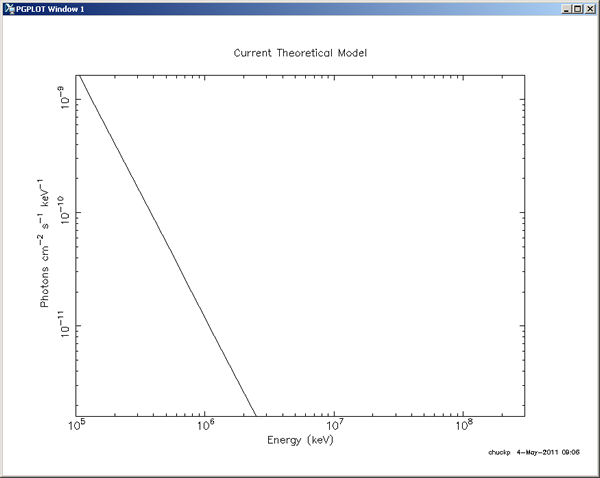
- To plot energy2 unfolded, enter:
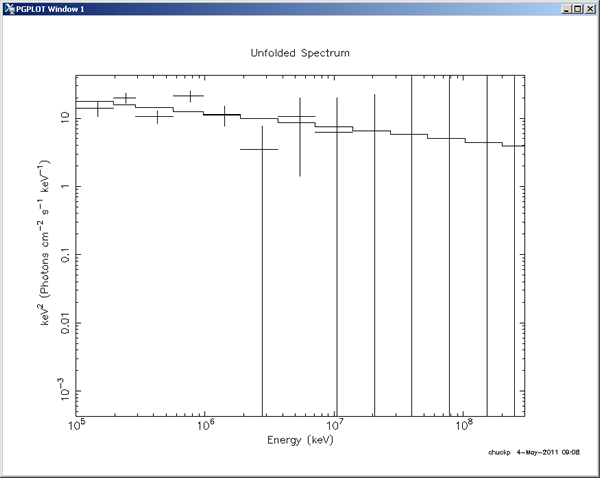
- To plot the unfolded model, enter:
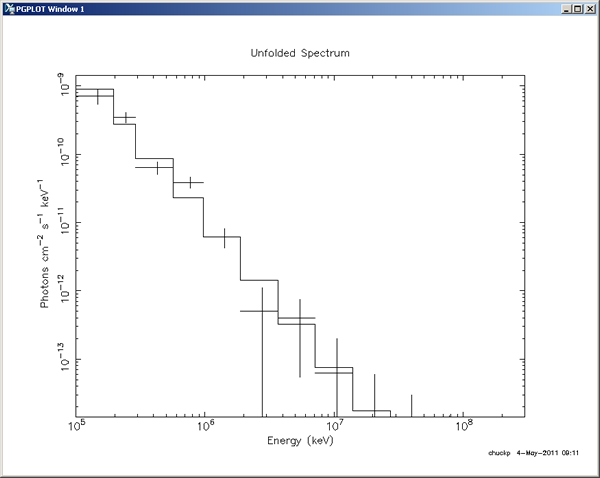
- To plot data and folded model, enter:
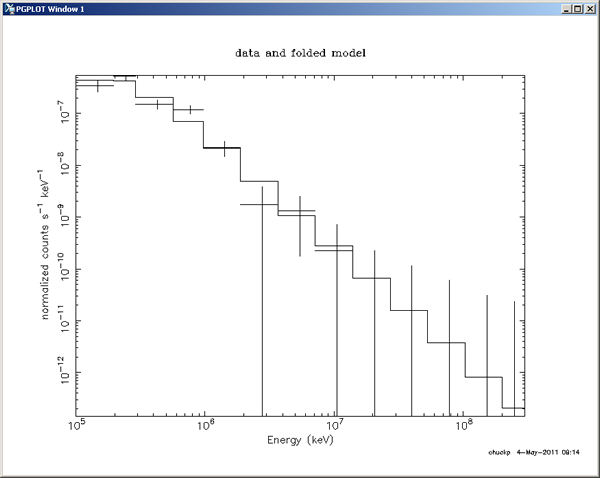
- Enter:
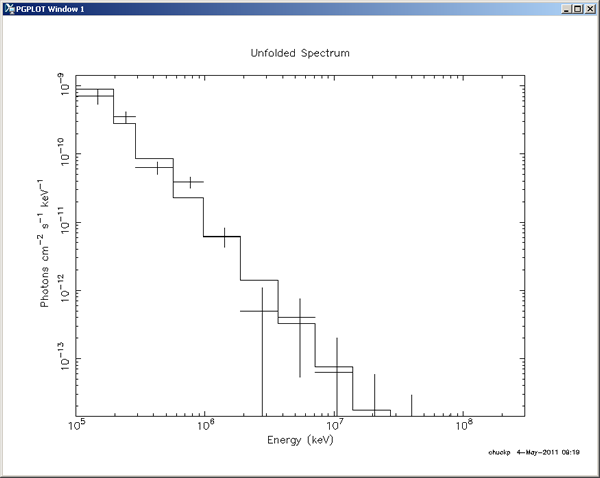
- Enter:
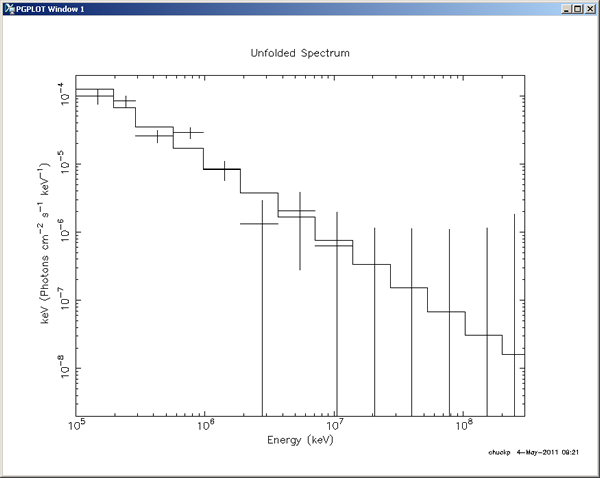
- Enter:
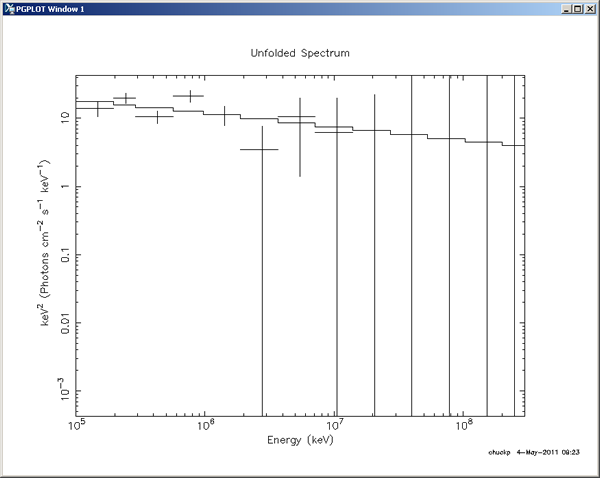
- To calculate the flux, enter:
The result will be displayed:
No overlap between matrix range ( 100000, 3e+08 )
and the requested range ( 1, 100 ) |
- Enter:
Model Flux 0.0001555 photons (1.1255e-07 ergs)/cm^2/s range (1.0000e+05 - 1.0000e+08 keV)
| Last updated by: Chuck Patterson
05/04/2011 |
|
|