Easiest Way to load a ROOT File
Note: ROOT envirionment variables must be set up permanently in order to launch ROOT from the command line. (Refer as necessary to Set ROOT Environment Variables: Linux or Windows.)
- To load a ROOT file from the command line as you are launching ROOT, simply enter:
root -l AllGamma_Merit.root
- Then, to start the TreeViewer, enter:
MeritTuple->StartViewer()
Your ROOT session should look similar to:
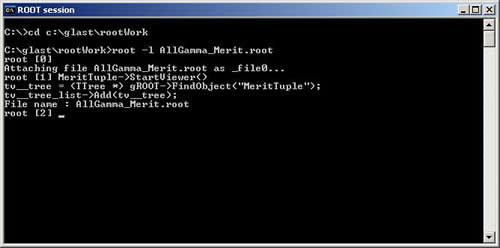
| Last updated by: Chuck Patterson 04/20/2005 |