Welcome to the LAT User Workbook.
| NOTICE: To fully utilize this site, JavaScript must be enabled on your browser. |
![]() In order to access password protected sites, be sure you have followed the "Get Connected" instructions (see red navbar above).
In order to access password protected sites, be sure you have followed the "Get Connected" instructions (see red navbar above).
| NEW! Science Analysis |

Be sure to bookmark: Mirror Sites
Key Links:
Traveling?
Take the workbook with you: Download-v6r6:~215 MB zipped;
< 260MB unzipped
Help keep the workbook current and up-to-date. Want to become a contributor to the Workbook? Or update some pages? Please see Procedures for LAT Workbook Authors.
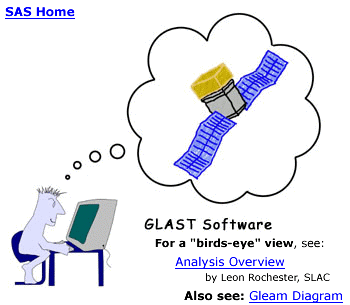
Recommended Reading:
The GLAST Mission...
This "red navbar" section of the website is intended to introduce members of the Gamma-ray Large Area Space Telescope (GLAST) collaboration to the offline analysis tools selected and developed by Glast's Science Analysis Systems (SAS) team. The information, links, and exercises presented here will assist you in:
-
Getting a SLAC account.
-
Identifying, accessing, installing, configuring, and testing the software you will need to accomplish your objectives.
-
Learning how to use the tools you have selected.
Navigating this website. There are four top-level navigation bars, color-coded red, yellow, green and blue. Note that you are currently on the rednavbar "Home" page. This page can always be accessed by clicking on the GLAST logo.
Color-coded buttons on the right of the rednavbar will take you to the three remaining sections of the workbook. Each top-level navbar has second-level and third-level navbars that are launched as appropriate in order to group related topics.
Site Maps. For a consolidated view of the navbars and buttons located in a section, click on the Site Map for that section. For convenience, the maps are displayed in a separate window, and links are provided for each topic listed on the map. New pages added to a section are reported at the top of each map, and pages that have been changed recently are flagged with a red asterisk (*).
New Users. New users will find that following the buttons from left to right on the rednavbar -- and on its 2nd and 3rd level navbars -- will, in general, guide them through the process of familiarizing themselves with the GLAST project and the Science Analysis Systems software.
Notes:
- This website is a work in progress, and we appreciate any and all feedback that will help us improve it.
- Since some pages presented here are still under construction, and many pages are subject to change, please refer to electronic copy as opposed to hardcopy printouts.
Temporary Link
Please send us your comments on this workbook.
(If referring to a specific page, please open the
link to that page in a new window and include that
url in the text of your message.)
Workbook v6r6