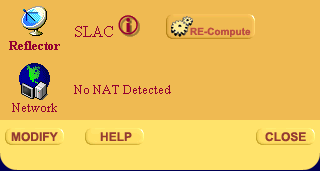Attaching a Different VRVS Reflector
The following procedure enables you to attach to a different VRVS reflector, but only if you are at an outlying site. If you are located at - or near - a major VRVS-user site, you will not have the option to modify your reflector. (See What is a Reflector.)
If you are in an outlying area and wish to change your reflector:
- Log on to VRVS.
Note: If already logged into a virtual room, you may have to disconnect from the room and reconnect after changing reflectors.
- Click on the
 icon located on the left side of the browser window
icon located on the left side of the browser window
Your user profile will be displayed under two tabs:
'User' and 'Machine'.
- Click on the 'Machine' tab.
Observe which reflector you are using.
- Click on 'Modify' button and change to a different reflector.
| Last updated by: Chuck Patterson 09/14/2004. |