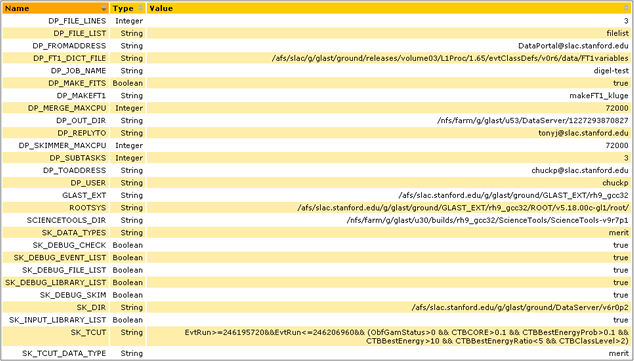Data Portal History
Your data portal common history file can be used to to track running jobs and view the status of completed jobs. From the history page, it is possible to :
- display the status of all Data Portal Merit Skimmer, Fits Skimmer, and Astro Server jobs you have run;
- recover the parameters of any the jobs, and rerun them (or run similar jobs);
- access the pipeline details for all job streams and substreams; and
- access the output directory.
Note: The output files will be deleted after 10 days.
1. When you click on the Data Portal History tab, a page similar to the following will be displayed:
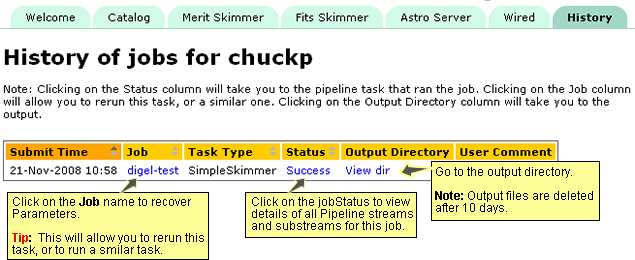
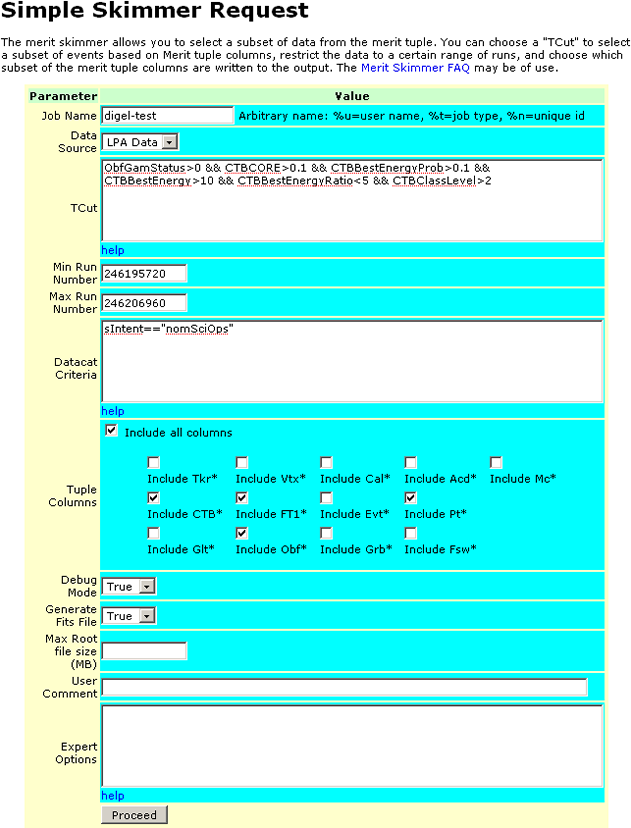
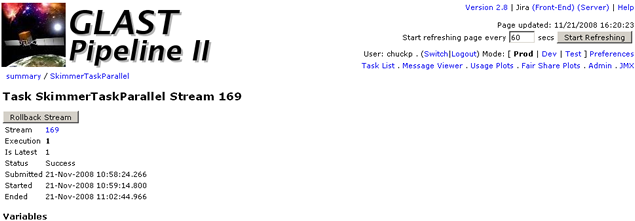
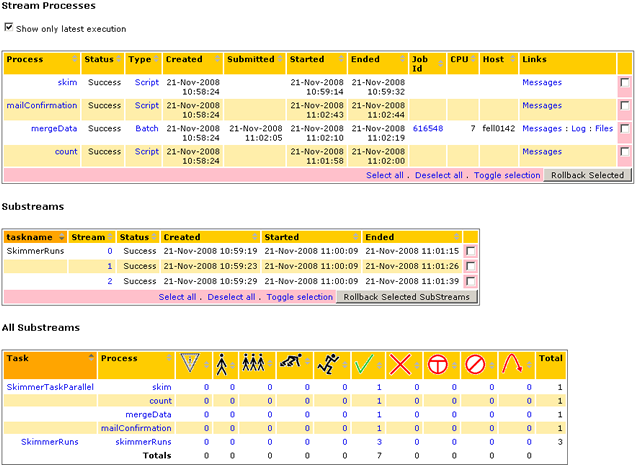
4. When you click on "View dir", the Output Directory will be displayed:
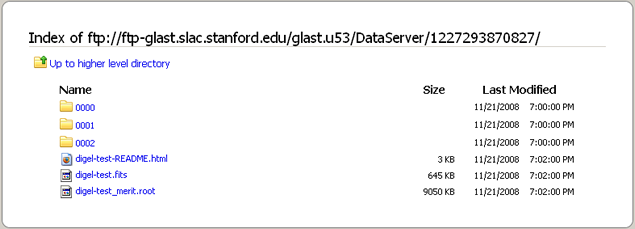
Notes:
- The README file contains job parameters.
- Output files will be deleted after 10 days.
| Owned by: Tony Johnson | |
| Last updated by: Chuck Patterson 12/16/2008 |