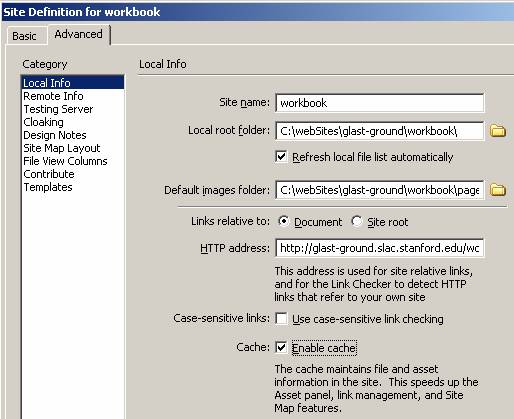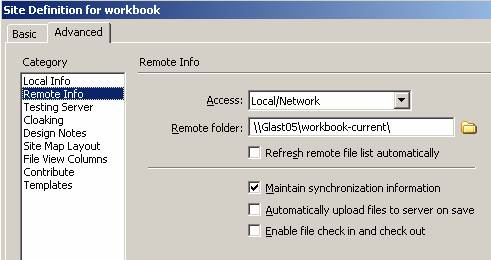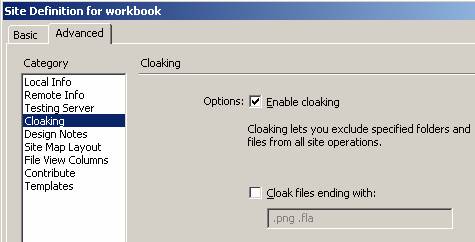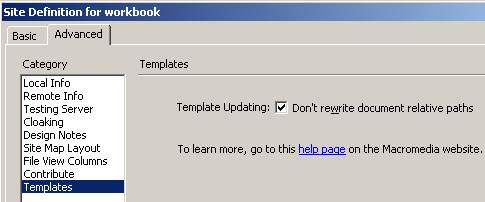Chuck’s Dreamweaver Notes: 04-07-2006
Manage Sites:
Cloaking:
- If done at folder level, no changes are required to file names (cloaked files are not uploaded to server, but can be tested locally).
Note: If done at file level, must change Site Definition accordingly, and then add the required suffix to each file. (I find it more convenient to cloak and test at the folder level.)
Site --> Synchronize
- Quick way to identify all files to be uploaded to server; can des
Frames:
- View --> Visual Aids --> Frame Borders
- Naming
- topFrame1 and topFrame2 for SciTools tutorial and references popups to work correctly
- After updating a top-level navbar png file:
- Save and then export it to its folder.
(map is automatically included, as are the html and image files);
- Then delete it from its corresponding home page, and then reinsert the html file (which will also update the image and the map):
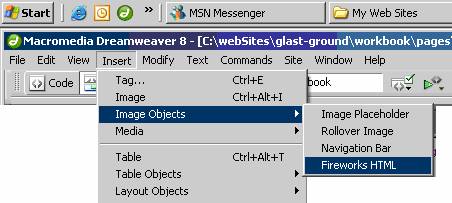
- Update Behaviors:
- On mouseover (of a top-level navbar link) --> go to url (of a blank page) for topFrame2 (where 3rd-level navbars are displayed)
Note: Behaviors can also be incorporated in Fireworks which would probably be easier; I just haven't been doing it.
- Sizing
- Testing (To date, only in Firefox and Internet Explorer)
Banner:
- Use images (as opposed to text; to avoid browser view text size option fouling up framing)
Navbars (in General):
- Again, images are used to avoid browser text size/framing problems
- Folder names are somewhat awkward; best to check location in browser status bar
- Created in Fireworks and exported directly to target folder in DW
- The html file exported for a top-level navbar is inserted in the bottom table row of the banner of its respective home page.
Navigation:
- Be sure to maintain a very flat file structure throughout the website to ensure the ease of opening a given page from any other page, popup, or navbar.
Templates:
- Two sets; common print page
- Not polished, but doing the job.
- Auto update all pages created w. a given template
Cascading Style Sheets:
- Two Sets (separate one for Science Tools).
- Both have their own global and software.
Site Maps:
- Backdoor for indexing site
- Indexing done w. UltraSeek (Ruth McDunn)
Site Search:
- Just a few lines of code in banner header of each of the index/home pages
Commands (especially useful):
- Clean up Word HTML
- Clean up HTML
JavaScript:
- Popups
- Print pages
- Definitions
- Tutorial popup pages (w. topFrame1, topFrame2, and mainFrame only)
- Reference popup pages (w. topFrame1, topFrame2, and mainFrame only)
- Etc.
Note: Some special code is also embedded in 2nd – level, “Pulsar Analysis:” navbar and also in the 2nd – level SciTools References navbar in order to launch the respective popup pages. (Most people probably don’t realize this feature is there, and I doubt that anyone is using it.)
Indexing/Site Search:
- Ruth McDunn uses UltraSeek to index the workbook by accessing one of the site maps directly. Currently being done on a daily basis.
- Site search is implemented by embedding the following code on each of the (currently 5) home pages:
<form name="seek1" method="GET"
action="http://www-search.slac.stanford.edu:8765/query.html" target="mainFrame">
<input type="hidden" name="style" value="ground">
<input type="hidden" name="col" value="grglast">
<input type="text" name="qt" size="30" value="" >
<input type="submit" value=" go " class="submit">
</form>
| Last updated by: Chuck Patterson 04/11/2006 |