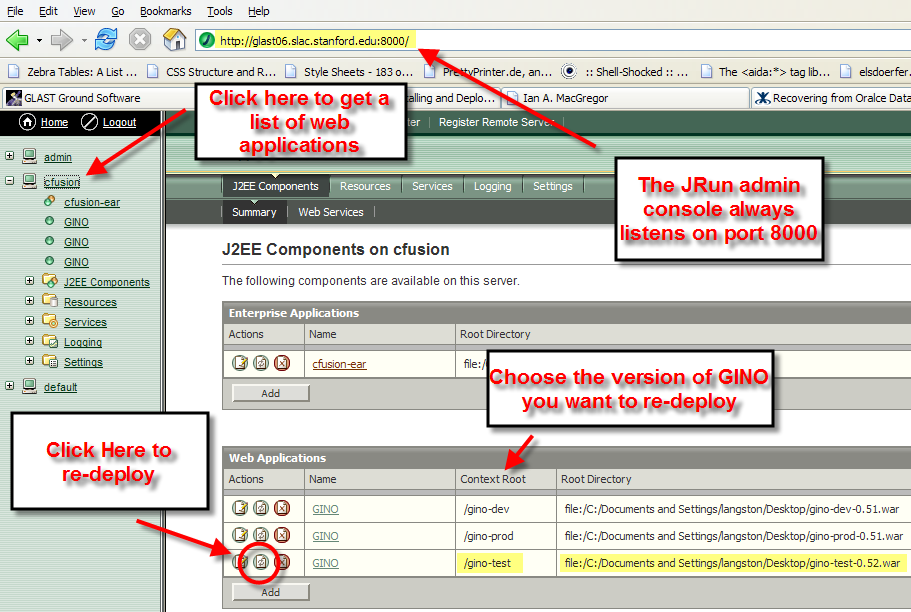Author: Matt Langston
Introduction
GINO uses a set of web services for part of its operation. We currently only use the XML uploader functionality right now, but more functionality may be exposed as we move to the second generation of GINO. The purpose of this document is to describe where these web services live, how to monitor their health, and how to restart them when necessary.
GINO Web Services
There are currenly three deployed versions of the Java version of GINO, one for the production database, one for the development database, and one for the test database. Each set of web services is physically encapsulated in a single standard J2EE war file, as follows:
| WAR file | Oracle Account | Oracle Database URL |
|---|---|---|
| gino-prod-0.55 | GLAST_DP | jdbc:oracle:thin:@slac-oracle.slac.stanford.edu:1521:SLACPROD |
| gino-dev-0.55 | GLAST_DP | jdbc:oracle:thin:@slac-oracle02.slac.stanford.edu:1521:SLACDEV |
| gino-prod-0.55 | GLAST_DP_TEST | jdbc:oracle:thin:@slac-oracle02.slac.stanford.edu:1521:SLACDEV |
The versions listed were current when this document was written. |
Each war file is composed of four CVS modules, which are listed below
| CVS Module Name | Description |
|---|---|
| grits-gino-web | The functionality of grits-gino exposed as a set of web services |
| grits-gino | The Java version of GINO |
| grits-gino-xml | The XML schema for the GINO configuration files wrapped in a Java class |
| grits-common | Common functionality shared by all GLAST J2EE projects |
However, since we use Maven to do our builds, you only have to check out the single package grits-gino-web to build the war file. Each of the four modules goes through an independent test and versioing cycle, and all of this information is captured in each project's Maven project.xml file. This means that grits-gino-web version 0.54 depends on specific versions of the other three CVS mocules, so you can't get an inconsistent build. You can think of Maven as the Java world's equivalent of CMT for GLAST C++ projects.
For grits-gino-web, if you look in the project.xml file you would see that version 0.55 depends on the following versions of the other modules:
| CVS Module | Version |
|---|---|
| grits-gino | 0.95 |
| grits-gino-xml | 1.42 |
| grits-common | 0.32 |
Monitoring the Web Services
You can monitor the health of the GINO web services by visiting the following URLs:
| GINO Server | Status URL |
|---|---|
| gino-prod | http://glast06.slac.stanford.edu/gino-prod/status |
| gino-dev | http://glast06.slac.stanford.edu/gino-dev/status |
| gino-test | http://glast06.slac.stanford.edu/gino-test/status |
This is what the status pages looks like for gino-test:
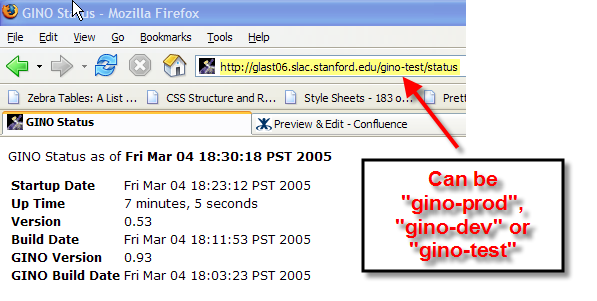
Here you can see the version of GINO that is pointing at the test database (version 0.55), the version of the GINO pipeline it is using (0.95), its uptime, etc.
For the curious, since GINO is exposed as a set of web services, you can also view the WSDL of the functionality exposed by the web services at the following URLs:
| GINO Server | Status URL |
|---|---|
| gino-prod | http://glast06.slac.stanford.edu/gino-prod/services/GinoService?wsdl |
| gino-dev | http://glast06.slac.stanford.edu/gino-dev/services/GinoService?wsdl |
| gino-test | http://glast06.slac.stanford.edu/gino-test/services/GinoService?wsdl |
Restarting the Web Services
Since the GINO Web Services are a standard J2EE application, restarting them is trivial. Log into the JRun4 admin conole at http://glast06.slac.stanford.edu:8000/ using the username "glast" and the password you will find in escrow (under the key jrun_glast). The login screen looks like this:
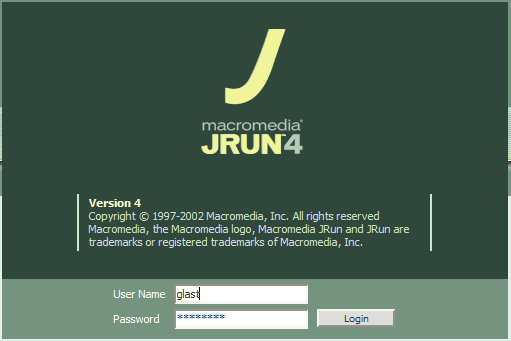
Once logged in, click on the cfusion tree in the left nav to see the list of web applications currently deployed. You will see an entry for each of the gino web applications, as shown in the figure below. Simply click the "redeploy" button if you need to redeploy the server. Although I log all restarts, I ask that if you redeploy one of these web applications you send a notice to the pipeline list first so that others will know what to expect. That way if something goes wrong, I will be prepared to help you get things going again. However, the web applications almost always restart without any problems.