GLAST Infrastructure How-to-Fix : HTF Pipeline II
This page last changed on May 28, 2008 by chuckp.
How to Fix - Pipeline II
Owned by: Tony Johnson and Dan Flath
Pipeline-II servers (PROD and DEV) are now running under account glast on glastlnx12, and glastlnx07 respectively, and cron jobs are set up to start the servers after a reboot or crash at:
- ~glast/pipeline-II/prod
- ~glast/pipeline-II/dev
How to Fix:
|
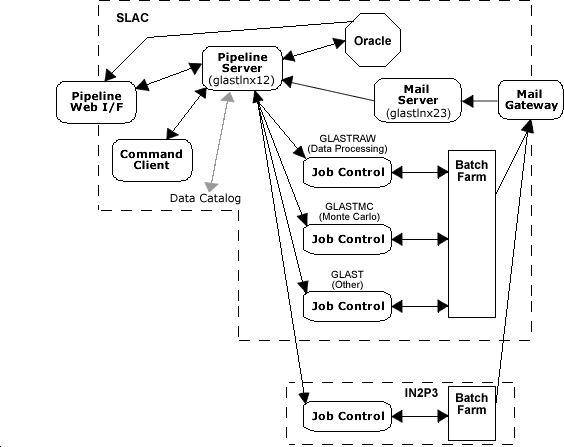 |
Test and Fix
1. Restarting an Unresponsive Server
The Pipeline-II production server (PROD) is now running under account glast on glastlnx12, and a cron job is set up
to start the server after a reboot or crash at: ~glast/pipeline-II/prod
|
Server Properties
| Property | Default | Prod |
|---|---|---|
| mail.url | pop3s://pipeline:xxxxxxx@exch-roam.slac.stanford.edu/ | |
| mail.from | pipeline-dev@slac.stanford.edu | pipeline-prod@slac.stanford.edu |
| mail.to | pipeline@slac.stanford.edu | |
| mail.error | tonyj@slac.stanford.edu | |
| pipeline.work | /nfs/farm/g/glast/u15/pipeline-II | /nfs/farm/g/glast/u15/pipeline-II/prod/ |
| python.cachedir | /u1/tmp/pipeline-II/prod/cachedir | |
| file.store | /nfs/farm/g/glast/u15/pipeline-II/fileStore | |
| db.alias | |
PROD |