RM2 GUI — Users Guide: SCons Builds
Links: Also see: |
Release Manager 2 (RM2) performs checkout, builds the code, runs unit tests, and - depending on the nature of tags applied to code elements - performs different functions based on specifications in the SConscript file of a given checkout package and its constituents.
This section describes the GUI interface for the SCons Fermi LAT Release Manager from which you can track build status for each variant and quickly drill down to view more detailed information such as the test results for the top-level package for each variant as well as for their subpackages.
Note: In "SCon-ese", a variant refers to the binary build created for a specific platform and is identified by operating system, compiler, and debug or optimized; binaries for different platforms can be created from the same source. (For more detailed information on SCons, see SCons: an Introduction, Making Builds with SCons, and SCons for Developers.)
As shown below, there are currently three types of top-level packages currently tracked, i.e., Command, Health, and Safety (CHS), GlastRelease, and ScienceTools. Of these, the CHS packages are for highly specialized applications which are not dealt with in this workbook.
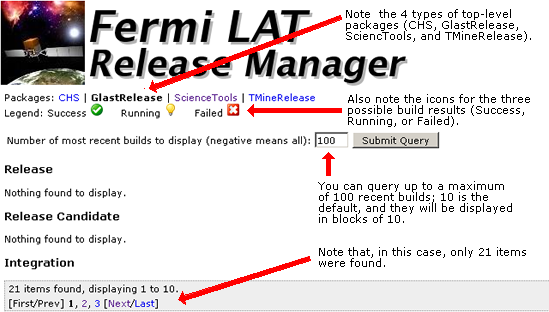 |
Notes:
|
The status of the ScienceTools build for each of the variants are shown below in their respective columns. Note that all of the Release builds for the rh4 and rh5 variants succeeded for the 09-15-06 thru 09-17-00 releases, while only the 09-16-01 release build succeeded for the tiger-32, vc71-32, and vc90-32 variants at the time this screenshot was taken. Two Release Candidate variants and two Integration variants are running.
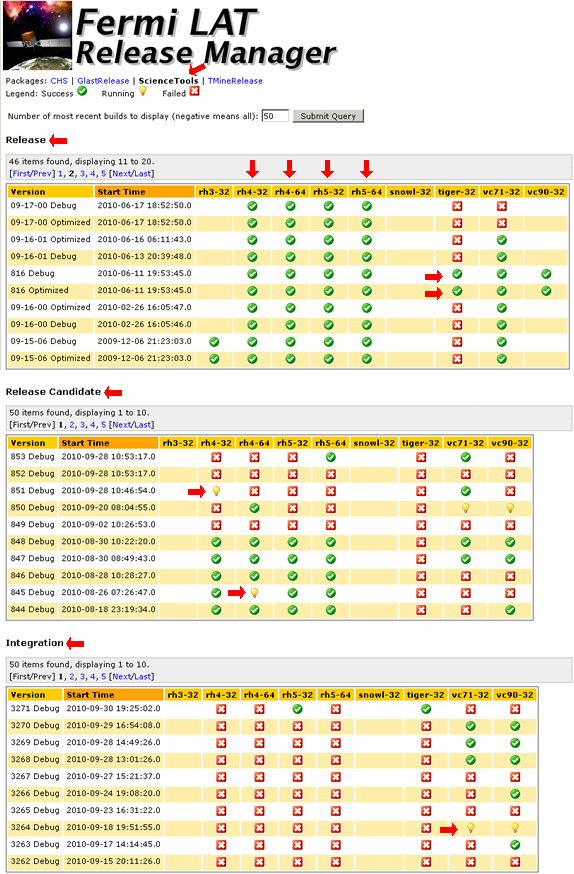 |
When we clicked on the Succeed icon for the ScienceTools-09-18-03 Debug variant rh5-32, the following information was displayed:
 |
| Note that the build location, as well as the Start/Stop Time, Checkout Start/Stop time, etc. is displayed, and that you can drill down further for more information on the CheckOut Output, Compile Output, and Test Output. |
The same type of information was available when we clicked on the Failed icon for the ScienceTools-09-18-03 Debug variant vc71-32.
 |
In this case, however, there were two subpackages that failed (evtUtils, and Skymaps). For more detailed information on the cause of failure, note that you can drill down further by clicking on the respective Failed subpackage links, as well as on the Test Output link.
| Last updated by: Chuck Patterson 10/04/2010 |