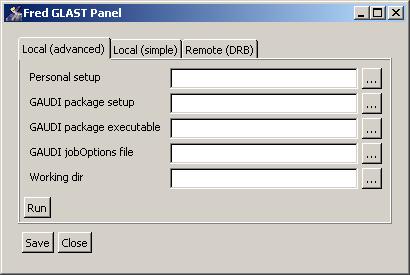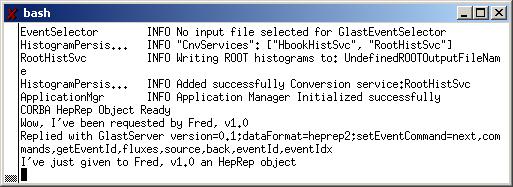Running Application Executables
on SLAC Public Using FRED
Note: Updates pending availability of SCons version of GlastRelease.
- Login to SLAC Public. (Be sure you are logging in to noric.)
Note: If you are running on a Windows machine, be sure to launch your X-server (e.g., X-Win32 v 6.0, or higher); it must be running in the background. (See Basic Prerequisites: X-server.)
- Change to your working directory. (Refer to SLAC's Public Installation: Making a User Directory.)
- In your working directory, create a subdirectory and name it: fredWorking
- In fredWorking, create a file and name it: GlastRelease.sh
This file contains the CMTPATH for the GlastRelease you wish to run.
For example:
unset LD_LIBRARY_PATH
CMTPATH=/nfs/farm/g/glast/u30/builds/rh9_gcc32/GlastRelease/GlastRelease-v5r1
export CMTPATH
- In your working directory, create another file and name it: jobOptions.txt
This file contains the job options you want to run.
Notes:
- Do not place a semicolon (;) after the include statements.
- You must have a semicolon after all other statements.
For example:
//##############################################################
//
// Job options file for Gleam job
// $Header: /nfs/slac/g/glast/ground/cvs/Gleam/src/jobOptions.txt,v 1.11 2004/09
//12 22:07:30 burnett Exp $#include "$GLEAMROOT/src/basicOptions.txt"
#include "$GLEAMROOT/src/fredOptions.txt"ApplicationMgr.ExtSvc += { "RootIoSvc", "RootTupleSvc" };
FluxSvc.source_lib = {"/nfs/farm/g/glast/u11/RunsSpring2004/AllGamma-v4r3p1/bin/source_library.xml"};
//==============================================================
//
//
//##############################################################FluxAlg.source_name = "all_gamma_180GeV";
mcRootWriterAlg.mcRootFile ="mcRootTest02162005";
digiRootWriterAlg.digiRootFile ="digiRootTest02162005";
reconRootWriterAlg.reconRootFile ="reconRootTest02162005";
RootTupleSvc.filename = "meritRootTest02162005";GlastRandomSvc.RunNumber = 4;
// ----------------------------
// Output
//
ApplicationMgr.DLLs += { "ntupleWriterSvc", "RootHistCnv"};
ApplicationMgr.HistogramPersistency = "ROOT";// Turn off output:
Output.Members = {};
ApplicationMgr.EvtMax = 1000000000;
//==============================================================
//
// End of job options file
//
//##############################################################
- To start FRED, enter: fred
The Fred - Fox and Ruby Event Display will appear.
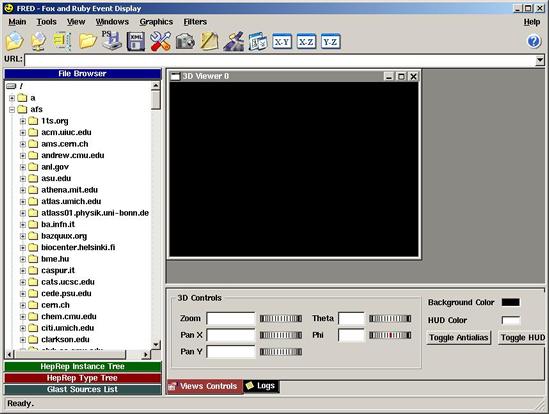
- Click on
 , to open the GLAST panel (Tools --> Glast panel).
, to open the GLAST panel (Tools --> Glast panel).
The GLAST Panel will be displayed:
- Fill in the appropriate path for each field shown above as follow:
Note: The following example assumes that you have set up "fredWorking" as a subdirectory in "yourDirectory".
Personal setup:
/nfs/farm/g/glast/u33/yourDirectory/fredWorking/GlastRelease.sh
GAUDI package setup:
/nfs/farm/g/glast/u30/builds/rh9_gcc32/GlastRelease/GlastRelease-v5r1/Gleam/v5r8p1/cmt/setup.sh
GAUDI package executable:
/nfs/farm/g/glast/u30/builds/rh9_gcc32/GlastRelease/GlastRelease-v5r1/Gleam/v5r8p1/rh9_gcc32/Gleam.exe
GAUDI jobOptions file:
/nfs/farm/g/glast/u33/yourDirectory/fredWorking/jobOptions.txt
Working dir:
/nfs/farm/g/glast/u33/yourDirectory/fredWorking/
- Click on the Save button.
- Click on the Run button.
The Abort Panel will be displayed. Tip: A bash window will also be opened; however, it may be minimized. It is recommended that you monitor the bash window so you can follow the progress of the job. At the time of this writing if there is an error, this window closes automatically and you should click on the Abort button.
- When the job has completed, you will see the line "I've just given to Fred, v1.0 an HepRep object", and a red "Stop" button and three arrows will appear in the FRED GUI:
- Click on the arrow pointing to the right (i.e., the "Next Event" arrow).
Observe that there is a slight delay as the event is processed, after which an image similar to the following will be displayed in the 3D Viewer.
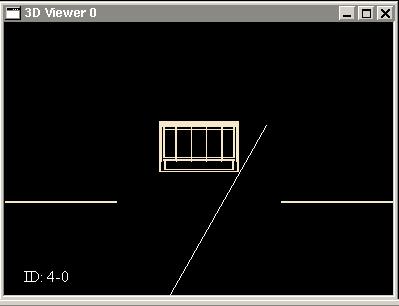
- To stop running this executable, click on the red "Stop" button.
The image in the 3D Viewer will disappear.
| Last updated by: Chuck Patterson 10/08/2010 |